Domain alias
A domain alias is the pseudonym of the primary domain name to which it is linked and 'inherits' all its email accounts and email aliases. A domain may have multiple alias domains but not vice versa. Like the primary domain, the alias domain can receive emails which are then delivered to the corresponding inbox of the primary domain.
Domain aliases do not have an additional cost. Access to services always takes place via the email address associated to the primary domain.
Domain aliases list
The list of domain aliases contains all the alias domains present in the Qboxmail systems that can be managed by a specific user (Admin, Team member, Manager, Postmaster), with the related information.
To view the list of alias domains associated with a primary domain, click on the domain name in the domain list and select the entry Domains alias.
Domains > Domain name > Domain aliases
Information in the domain alias list:
- Status of the domain alias;
- Name of the domain alias;
- Domain alias code.
| Status | Description |
|---|---|
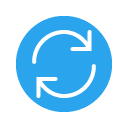 |
Updating |
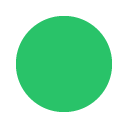 |
Enabled |
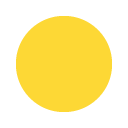 |
Disabled |
Add a domain alias
To add a domain alias, click on the Domains entry in the control panel sidebar and enter the detail of the domain that you want to associate the alias with by clicking on the name. Then, select the entry Domain alias from the tabs, click the button + Domain alias and enter the domain alias name you want to add.
Once the procedure is complete, the domain alias will be visible in the list of domain aliases associated with your domain and you will only need to verify its ownership to make it fully operational.
Verify ownership of the domain alias
As for primary domains, in order to fully use a domain alias it is necessary to prove that you are the owner, or the authorized person to manage it. You can follow the same verification procedures as for primary domains. See: domains ownership verification.
Remove a domain alias
To delete a domain alias within the domain aliases list, click the Trash button ![]() corresponding to the domain alias you want to delete, and confirm the operation by clicking Delete.
corresponding to the domain alias you want to delete, and confirm the operation by clicking Delete.
Domain aliases > Domain alias name > Trash ![]() > Delete
> Delete
Domain alias IDN (with special characters)
You can activate IDN (Internationalized Domain Name) domain aliases. The activation of IDN domains is limited to domain aliases only, therefore it is necessary to activate a primary domain first and then associate a domain with an IDN alias to it.

