Postmasters
Who is the postmaster?
The postmaster is responsible for overseeing individual domains.
Who can appoint a postmaster?
The postmaster is automatically created with each new domain and their account has a fixed space of 50MB.
What does the postmaster do?
The postmaster has access to the management of their own domains and the accounts belonging to them, within the limits assigned at creation.
Postmasters list
The Postmasters list contains all the postmasters present in the Qboxmail suite belonging to an admin with all related information. To view the list of postmasters, click on the Postmaster entry in the control panel sidebar.
The Postmasters list contains the following information:
- Postmaster status;
- Name of the domain the postmaster belongs to;
- Postmaster's email address;
- Space occupied by the postmaster's account.
| Status | Description |
|---|---|
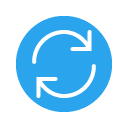 |
Updating |
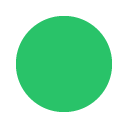 |
Active |
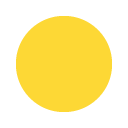 |
Off |
Postmaster settings
To change a postmaster's settings, go to the Postamasters list and click on the name of the postmaster that you wish to modify.
- Postmaster > Postmaster name
Master data
This section contains information related to the user who has the role of postmaster.
User details
Enter the information of the user with the role of postmaster*.
*The available fields may vary depending on the plan chosen for the domain.
Localization
Set the postmaster's default language (English or Italian) and time zone.
General
This section is dedicated to all settings and limits that apply to the postmaster.
Sending limits
Change the maximum number of emails that the postmaster can send daily.
When an email account exceeds the maximum number of messages in their allowance, the cost of the service will increase.
Services
Edit the services* available to use for the postmaster:
- POP access;
- IMAP access;
- SMTP access;
- Webmail access;
- Microsoft® Exchange ActiveSync;
- DAV Access;
*The services available may vary according to the general domain settings.
Forwarding
Enter a maximum of 20 alternative email addresses that will receive the messages addressed to the postmaster.
Other
Choose whether to direct spam messages to Inbox * and set up an automatic reply message to reject all messages received by the postmaster.
*Service availability may vary based on general domain settings.
Security
Section dedicated to the postmaster's security settings.
Password
Set up policies related to the use of access passwords for the postmaster.
- Set a new password for the postmaster;
- Set the mandatory password change every 3, 6 or 12 months;
- Block old passwords reusage;
- Disable password change;
- Disable password recovery;
- Force password change on next account login.
OTP authentication
Set mandatory use of two-factor authentication (OTP) for the postmaster.
IP enabled
Allow the postmaster's access to POP, IMAP, SMTP, Webmail and API services only when you feel IP addresses are safe and reliable. You can specify up to a maximum of 5 IP addresses/classes. All connections coming from IPs not present in the list will not be authorized.
API access
Change the postmaster's ability to access via API.
Autoresponder
Set up an automatic reply to all messages sent to the postmaster within the time frame that you prefer.

